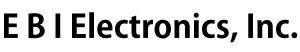Products
Phone: 508-336-7450 Email: EBI@ebisys.com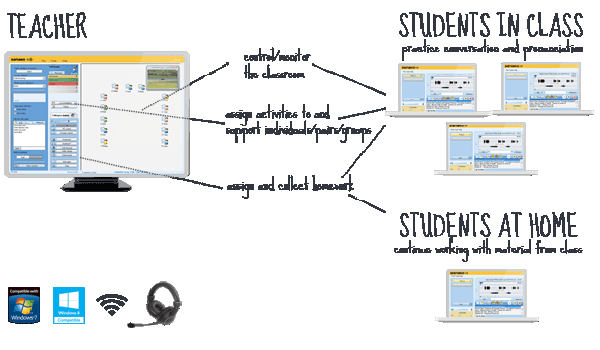
The Conference Interpreting activity provides an authentic interpretation training environment. The activity simulates a real-life meeting with a live discussion that is simultaneously interpreted to different languages. Students can be assigned as Interpreters, Delegates and Observers. During the activity users are able to select whether to listen to the discussion or to an interpreter and interpretation recordings can be collected afterwards.
Please note that the Conference Interpreting activity is available as a separate module for Sanako Study 700 and 1200, and is not included in either one by default.
Lesson or Presentation Capture: While giving a lesson or presentation the tutor can perform a “live” capture and save the captured file to a server/cloud as an MP4 video, making this session instantly available for students who may have missed the lesson. This simple-to-use but invaluable feature means students need never miss a lecture, can catch up later, or can use the recording in a flipped learning environment.
With Study 1200 you can teach any language, ESL, and sign language in a traditional manner as well as in immersion and flipped classroom environments.
Stimulate students to learn languages by doing! With the predefined workflows of Study 1200 you can increase the time students spend actively learning and to improve their overall performance, motivation and results.s.
Working with Sanako Study 1200 means individualizing the teaching, enjoying the interaction between the teacher and students and keeping up with student progress. With model imitation and different discussion activities it will be easy to improve even the most difficult to teach elements, such as pronunciation and intonation.Working with Sanako Study 1200 means individualizing the teaching, enjoying the interaction between the teacher and students and keeping up with student progress. With model imitation and different discussion activities it will be easy to improve even the most difficult to teach elements, such as pronunciation and intonation.
- Engage and stimulate students to learn languages by doing
- Develop lessons easily with predefined activities
- Individualize teaching
- Monitor and record students’ progress
- Improve even the most difficult to teach elements, pronunciation and intonation, with model imitation and a wide array of discussion activities
- Improve even the most difficult to teach elements, pronunciation and intonation, with model imitation and a wide array of discussion activities
- Important self-evaluation enabled by recording student speech and exercises
- Stay in control with features such as Internet blocking and Application control
- Assign and collect homework
- Use a wide selection of media sources
- Convert existing materials easily into mp3s or create new material on the go
- Collaborate with students by using the interactive whiteboard and marker tool
- Optimized wireless performance turns any computer lab, or Wi-Fi equipped classroom into a full-featured language lab. Perfect for schools with limited space and those implementing 1:1 mobile device programs or utilizing mobile carts.
One of the great new features in Sanako Study is the support for content packages – the last step to a 100% digital language lab. Previously, you could already use audio CDs or files with our language lab solutions, but for the written material and exercises you still had the physical textbook. With our interactive content that is designed for teacher-led environments, you don’t need that anymore but can still teach the way you want. We developed a set of tools that can easily convert existing textbook material into our interactive format. First content made with our tools is the English for Life series, published by Oxford University Press. Most common exercise types built-in Gap Fill, Multiple Choice, Matching Pairs, Essay, Questions and Answers. These cover a lot of ground. Automatic Grading and Correction Once an exercise is completed, it is automatically graded and correct answers are revealed.
Study Solo Standalone student player/recorder software for language learning. Extend language learning from the classroom to the students’ homes Allow students to learn a language at their own pace Improve pronunciation and communication skills Use a wide variety of content Automatically connects to your Study classroom What can you do with Study Solo? Free content included: 5 free English lessons come bundled with your Study Solo installation. These exercises integrate to Study environment and can be used to demonstrate all capabilities of Sanako content format., Use additional Sanako content packages, Versatile Excercise window, Use the two-track recorder for language studies, Student Voice Recording, Voice Insert, Voice Graph, Recap Functionality, Recommended accessory: headphones.
- Telephone Activity
- Pronunciation activity
- Listening Comprehension
- Discussion Activities
- Model Imitation
- Reading Practice
- Voice Insert
- Vocabulary tests
- Subtitling
- Individualize learning
- Control Student PCs
- Monitor Students
- Screen Transfer with Audio and Marker Tool
- Ripping tool
- Free content included
- Recommended accessory: headphones
- Additional modules