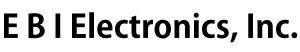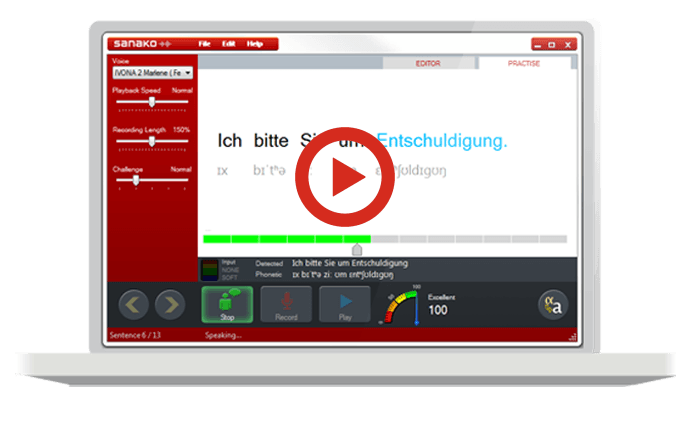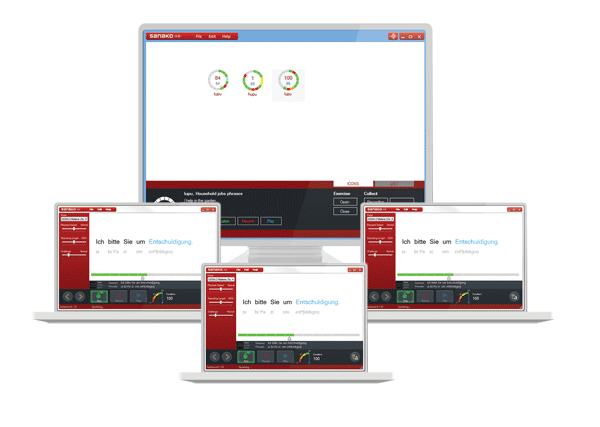Products
Phone: 508-336-7450 Email: EBI@ebisys.comAn easy solution for improving oral skills in a foreign language.

Sanako Pronounce allows you to easily transform text material into spoken audio for pronunciation and speech practice.
While Pronounce is a stand-alone solution for pronunciation practice, teachers can now monitor, evaluate, and collect the students’ work in a classroom environment with Pronounce Classroom.
Pronounce combines the latest text-to-speech technology with voice recognition, creating a powerful tool for language learning. You can listen to authentic speech models, record your own voice for comparison and receive immediate feedback – all within the same software.
How Pronounce works
Pronounce automatically splits your text material into sentences.
- Select the voice that will read the model sentences. You can also adjust the playback speed of model audio.
- Listen to the model sentence and record yourself repeating it.
- While recording, the system is analyzing your speech. Once the recording is complete, Pronounce will automatically score your performance.
- Green indicates that your pronunciation was correct.
- Yellow highlight indicates your pronunciation could be improved
- Red color indicates your pronunciation was not recognized
- Score meter displays an overall score for the sentence
| Pronounce | Pronounce with Editor | Pronounce Classroom | |
|---|---|---|---|
| Pronunciation practice with text-to-speech technology and voice recognition | ✓ | ✓ | ✓ |
| Use any texts you want to practice with | ✓ | ✓ | ✓ |
| Support for premium voices | ✓ | ✓ | ✓ |
| Exercise authoring – create “listen and repeat” exercises from any text material |
✓ | ✓ | |
| Classroom management – assign exercises and collect student work |
✓ |
New in Pronounce version 2
New Features:
Enhance and individualize your experience
Adjust the challenge level to meet your personal capabilities. Input quality indicator tells you if you need to adjust your hardware settings for optimal performance. Improved result matching means the feedback you receive is more accurate and beneficial.
Improved user experience
with Visual Sentence Navigator. Jump between sentences with a single mouse click. You can easily see the status of each sentence as Pronounce also keeps the last recordings and scores.
Save your work
Save the practice file and continue to work with it later. Students can save their results as Practicing report.
Pronounce with Editor:
This new extended version of Pronounce offers exercise authoring. It allows the teacher to create “listen and repeat” exercises from any text material, using the age/level and subject vocabulary.
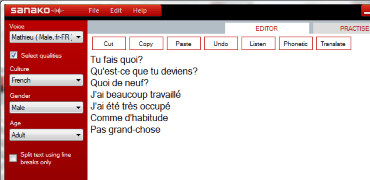
The Pronounce Editor can also work as an inspiring tool for students for combining text and audio into one exercise/lesson.
With the Editor it’s possible to create template files that can be utilized with both Pronounce and Pronounce with Editor.
The text can be imported from a Microsoft Word document, or you can copy and paste the text from anywhere. Basic text editing functions help you to modify the text in Pronounce. You can also listen to the selected text and preview the phonetic notation of expected pronunciation.
Premium Voices
High quality text-to-speech voices offered by Sanako produce almost authentic accents, making them superb pronunciation models for language learners.
Premium voices are available in the following languages:
- English (UK)
- English (US)
- English (Aus)
- Spanish (Castilian)
- Spanish (Am)
- French
- French (CA)*
- German
- Italian
- Welsh*
- Portuguese (BR)*
*voice only available as part of a package.
Speech Recognition languages
Pronounce uses Microsoft speech recognition engine which is currently available in the following languages:
- English (UK)
- English (US)
- Spanish
- French
- German
- Japanese
- Chinese (CN)
- Chinese (TW)
Microsoft speech recognition engine is part of the user interface of Microsoft Windows operating systems and additional speech recognition engines are installed along with additional user interface languages (Microsoft User Interface Language Packs).
Ultimate and Enterprise versions of Windows Vista and 7 are multilingual editions and allow installing of Microsoft User Interface language packs through Windows Update.
All editions of Windows 8 are multilingual and allow adding languages to the computer. Other Windows editions are not multilingual and do not support additional user interface languages.
- Telephone Activity
- Pronunciation activity
- Listening Comprehension
- Discussion Activities
- Model Imitation
- Reading Practice
- Voice Insert
- Vocabulary tests
- Subtitling
- Individualize learning
- Control Student PCs
- Monitor Students
- Screen Transfer with Audio and Marker Tool
- Ripping tool
- Free content included
- Recommended accessory: headphones
- Additional modules
One of the great new features in Sanako Study is the support for content packages – the last step to a 100% digital language lab. Previously, you could already use audio CDs or files with our language lab solutions, but for the written material and exercises you still had the physical textbook. With our interactive content that is designed for teacher-led environments, you don’t need that anymore but can still teach the way you want. We developed a set of tools that can easily convert existing textbook material into our interactive format. First content made with our tools is the English for Life series, published by Oxford University Press. Most common exercise types built-in Gap Fill, Multiple Choice, Matching Pairs, Essay, Questions and Answers. These cover a lot of ground. Automatic Grading and Correction Once an exercise is completed, it is automatically graded and correct answers are revealed.
Study Solo Standalone student player/recorder software for language learning. Extend language learning from the classroom to the students’ homes Allow students to learn a language at their own pace Improve pronunciation and communication skills Use a wide variety of content Automatically connects to your Study classroom What can you do with Study Solo? Free content included: 5 free English lessons come bundled with your Study Solo installation. These exercises integrate to Study environment and can be used to demonstrate all capabilities of Sanako content format., Use additional Sanako content packages, Versatile Excercise window, Use the two-track recorder for language studies, Student Voice Recording, Voice Insert, Voice Graph, Recap Functionality, Recommended accessory: headphones.